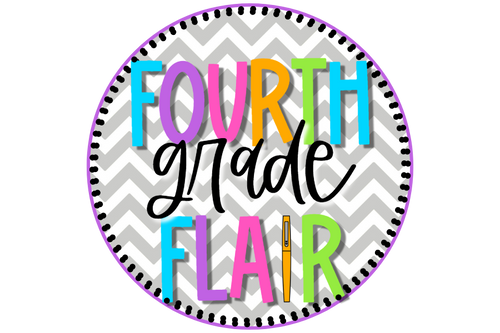Disclaimer: This blog post contains affiliate links. This allows me to earn a small commission at no cost to you.
Many of you may remember the post-it note daily mental health check in that @makingastatementinsped posted on her Instagram a few weeks ago. It was a huge hit! In our present world, talking about mental health with our kids is so important. Although we have endless tasks to cram into a day-- morning meeting, specials, content instruction, guided reading groups, recess, the list goes on-- we need to be more mindful of checking in with our students who need us the most.
After seeing @makingastatementinsped's amazing idea, I knew I had to incorporate something like this in my classroom. But, let's be honest. It was the last few weeks of school, and anchor chart paper and post-it notes were in short supply. Plus, for my elementary students, I wanted something a little more private so they might feel more inclined to share.
So, I decided to adapt it into a Google Forms version. I love using Google Forms for just about everything, including short assessments, bathroom passes, and meet the teacher night questionnaires. Why not a daily check-in to see how my students are doing when they walk in each morning?! They already logged onto their Chromebooks first thing to copy down their daily work into their planner, so this wouldn't add in any extra chaos. Plus, Google Forms could track their responses so I could see trends and have data readily available if I needed to help one of my students.
Students log on each day, fill out this quick form that asks them how they are feeling (and if they want to share why, if they are having a rough day) and then organizes and color codes their responses so that I can see who needs a quick check-in before the day begins.
What did I find over the next few weeks? I found that my students who often came in smiling were harboring anxiety and fear over things I never would have know if I hadn't created this form. I found that my students who came in sporting a foul mood had good reason... and I was able to chat with them and steer their day in a better direction. This form held me accountable for checking in with the kids who needed it most... and weren't sure how to ask for it.
If you are familiar with Google Forms, you know there is an option to export the answers to Google Sheets so that you can see all of the information at a glance. I also used "conditional formatting" (not nearly as difficult as it sounds, promise!) to color code their responses so I could quickly assess who needed immediate intervention to put their day on the right track. On mornings when things seemed to go 1,000 mph this was so helpful to see at a glance who needed me most. Did I have students who marked red every day even for little things that had set them off? Yes, but they felt heard when they got to type in what was bugging them and often a quick chat or post-it note from me was all they needed. It's a small price to pay when all of your students feel like they can open up to you -- and know that if they are having a rough day, you will be by to check in on them. Consistency is key! They need to know you will always take time to check in if they are having a rough day.
I have included a video tutorial below so you can follow along to set up your own daily mental health check in. Your students will need email addresses for this, unless you have them type their name in each day or select it from a drop down list. My school already had Google accounts set up for everyone, so I just set the form to automatically collect email addresses, and it worked perfectly. I'm all for saving precious time whenever I can! The first video addresses creating the Google Form, which I recommend watching even if you are familiar with it because I add a couple of tweaks not commonly used, and the second is how to format your spreadsheet so that you can automatically see colors when they submit their form each day. I hope they are informative and help you implement this with ease!
If you have any questions about how to implement this Google Forms check-in in your classroom, please comment below or reach out to me at christina@fourthgradeflair.com. A huge thanks again to @makingastatementinsped for her amazing idea to help our kids! Check her TPT store out for some more great ideas and resources.