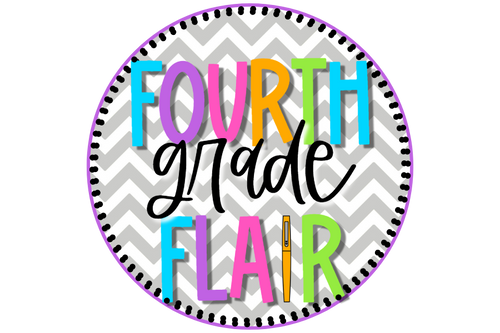Disclaimer: This blog post contains affiliate links. This allows me to earn a small commission at no cost to you.

Those days between Thanksgiving Break and Winter Break always seem to drag on and on. This engaging, technology based writing assignment will get your students excited about practicing the writing process and publishing a finished piece.
The beauty of this Stuck in a Snow Globe project is you can tailor it to your classroom needs. Do you need a quick one or two day writing piece? Skip the rough draft and have students type their first drafts and revise from the Google document. Need to fill an entire week? Work on reading a mentor text, brainstorm a story plot, write and edit a rough draft, and then type a final draft. Students won't even realize they're learning!

If your kids are younger, you could upload and remove the background for all of them (it's that quick of a process!) If your students are older, like my fourth graders, it's pretty easy to upload the pictures to their Google Drive and have them paste the pictures in to remove.bg and then their Google Slide.
When students paste the image into the Google Slide, they need to right-click > order > send to back in order to send it behind the falling snow GIF.

They can then type their final draft in the white box to the left! If you made this a longer story, they could duplicate the slides and add a different image for each snow globe. You could also have them add different characters other than their own pictures using Google image search and remove.bg to take the background out.
Do you think your students would enjoy this project? Let me know in the comments below! Make sure to pin this blog post to save for later or share with a teacher bestie!